E
EarthlingX
Guest
I'm starting this thread as a drop zone for a topic related stuff, examples, questions and hopefully some useful answers, as well as a help reference.
I warn you of my disability for clear explanations, but if you keep asking, you might be able to pull it out of me, or perhaps receive mercy from some other knowledgeable bystander/lurker.
Recommended reading :
http://www.phpbb.com : BBCode guide
My first attempt in this forum posting help will be to tackle the mystery of the tags. (famous too-doo-doo-doom music insert)
The Mystery of the Tags
is actually no mystery at all, it is similar to using parenthesis, where you have one for opening and one for closing the block statement. (Bantha ! wha ?)
Example :
(some yadda yadda)
Here '(' means start and ')' character is for ending the statement block.
Similar idea is behind that tag treachery, where starting and closing tags take a little difference, or if i may say : 'Devil is in the details'. Let see which on some simple examples, like quoting.
and this is what you need to write, to get the effect of the above example, except for the explanations :
As you can see, the magic is in '/' character at the correct place, and that is all the difference between those two. Most common posting bug is when any of the characters making the tag is missing. In that case server/forum side computer/program doesn't understand what it has to do, with not so eye-pleasing effects :
which happens because of improper opening and closing sequence. This two above were meant to look like this :
and
or in raw :
Since i'm already at the quoting, one more tip about it :
- if you want to quote with a name attached like this :
you have to do this :
Please note the " character on the each side of the mysterious name, and = character, which makes this trick possible.
You hardly need to write, or remember any of this tags and their many tricky names, because of those neat buttons on the top of your posting area, which will automatically :shock: enclose selected text with the starting and ending tag which you click, both of them.
If you think some poster is cheating with some convenient posting magic, you can also click 'quote' button on his post, and get all his treachery to the open.
And that is not all.
I warn you of my disability for clear explanations, but if you keep asking, you might be able to pull it out of me, or perhaps receive mercy from some other knowledgeable bystander/lurker.
Recommended reading :
http://www.phpbb.com : BBCode guide
My first attempt in this forum posting help will be to tackle the mystery of the tags. (famous too-doo-doo-doom music insert)
The Mystery of the Tags
is actually no mystery at all, it is similar to using parenthesis, where you have one for opening and one for closing the block statement. (Bantha ! wha ?)
Example :
(some yadda yadda)
Here '(' means start and ')' character is for ending the statement block.
Similar idea is behind that tag treachery, where starting and closing tags take a little difference, or if i may say : 'Devil is in the details'. Let see which on some simple examples, like quoting.
This is an example text block, which will be quoted.
and this is what you need to write, to get the effect of the above example, except for the explanations :
Code:
[quote]This is an example text block, which will be quoted.[/quote]
[quote] - starts the quote block
[/quote] - ends the quote blockAs you can see, the magic is in '/' character at the correct place, and that is all the difference between those two. Most common posting bug is when any of the characters making the tag is missing. In that case server/forum side computer/program doesn't understand what it has to do, with not so eye-pleasing effects :
This is an example text block, which will be quoted./quote]
and
This is an example text block, which will be quoted.
which happens because of improper opening and closing sequence. This two above were meant to look like this :
This is an example text block, which will be quoted.
and
This is an example text block, which will be quoted.
or in raw :
Code:
[quote]This is an example text block, which will be quoted.[/quote]
or
[quote]This is an example text block, which will be quoted.[/quote]Since i'm already at the quoting, one more tip about it :
- if you want to quote with a name attached like this :
MysteriousStranger":3aese0ls said:This is an example text block, which will be quoted.
you have to do this :
Code:
[quote="MysteriousStranger"]This is an example text block, which will be quoted.[/quote]You hardly need to write, or remember any of this tags and their many tricky names, because of those neat buttons on the top of your posting area, which will automatically :shock: enclose selected text with the starting and ending tag which you click, both of them.
If you think some poster is cheating with some convenient posting magic, you can also click 'quote' button on his post, and get all his treachery to the open.
And that is not all.


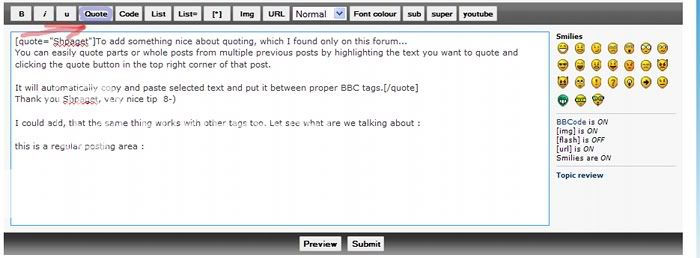
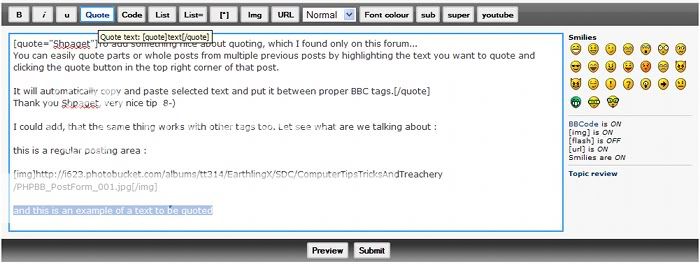
![url]](/proxy.php?image=http%3A%2F%2F%5Burl%3Dhttp%3A%2F%2Fwww.videointerchange.com%2Fimages%2FTest-Card-F.jpg%5Dhttp%3A%2F%2Fwww.videointerchange.com%2Fimages%2FTest-Card-F.jpg%5B%2Furl%5D&hash=8a3341c921888b7b5f716e7cff66cfa6)











