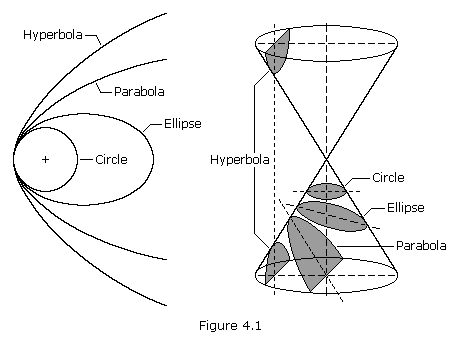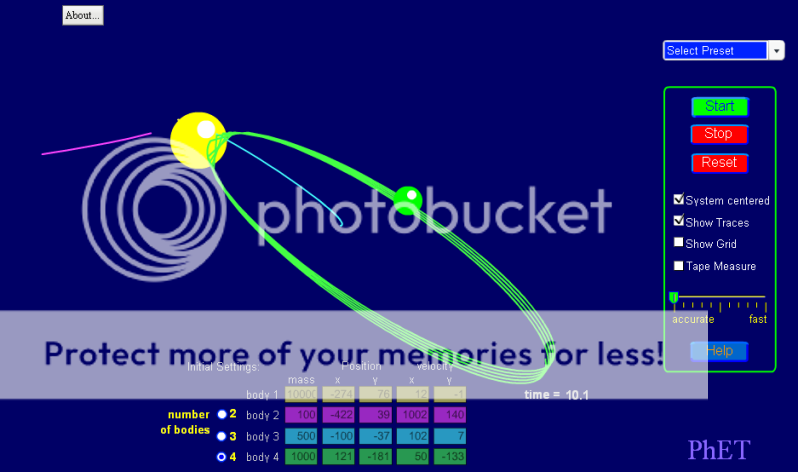Posting help for this forum :
BBCode Guide
What is BBCode?
BBCode is a special implementation of HTML. Whether you can actually use BBCode in your posts on the forum is determined by the administrator. In addition you can disable BBCode on a per post basis via the posting form. BBCode itself is similar in style to HTML, tags are enclosed in square brackets [ and ] rather than < and > and it offers greater control over what and how something is displayed. Depending on the template you are using you may find adding BBCode to your posts is made much easier through a clickable interface above the message area on the posting form. Even with this you may find the following guide useful.
Next thing you need to know are those square things above posting area, with writing on them, let's call them 'buttons'.
They 'tag' the text you selected.
Example :
-
Code:
http://www.somesite.com/image.jpg
becomes
[img]http://www.somesite.com/image.jpg[/img]
Properly posting URLs is a bit trickier, but with a lot of practice, dedication and keyboard study, you will be able to do this:
to make text :
Very Fancy Web Title
point, or redirect browser to address :
www.owgawdwhatasite.com
Here's the trickery :
- Select text to convert to link
- click on the URL button
- insert '=' sign after 'url' at the beginning of the tag
- insert address after '=' sign
Like this :
Code:
Very Fancy Web Title
[url]Very Fancy Web Title[/url]
[url=]Very Fancy Web Title[/url]
[url=http://www.owgawdwhatasite.com/]Very Fancy Web Title[/url]
It is much less trouble with YouTube videos :
Code:
http://www.youtube.com/watch?v=MIaORknS1Dk
[youtube]http://www.youtube.com/watch?v=MIaORknS1Dk[/youtube]
If you see some post you like, you can press 'quote' on the post and have all the insides you can handle visible.
Oh, and press 'Preview', at the bottom of posting area, at least once