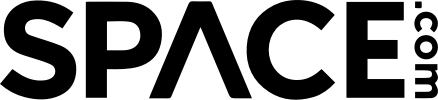What you do is just leave that first black rectangle sitting on your screen. Don't touch anything. On my 450 Mbps internet connection it takes 7 seconds to load the commercial. This is an indication of an overloaded server since my computer will handle that much information in maybe a tenth of a second. Once loaded it takes 15 seconds to play. Then the desired video appears and you must mash "start". Do not click on "click here to see more videos" or it will divert you. There is no way to replay the video, you must sit through the commercial again. You must do this quickly or it will start another, uncalled for, video. If you happen to scroll down so the black rectangle goes up and off the screen, it will re-appear in miniature version in the lower right hand corner of the screen. This is in the right hand third of your screen which is reserved for ads. So it goes where the ads are and is easily overlooked. It has taken me a couple of months to figure this out.