A
Bogus "Your Computer is Infected" warnings
Page 4 - Seeking answers about space? Join the Space community: the premier source of space exploration, innovation, and astronomy news, chronicling (and celebrating) humanity's ongoing expansion across the final frontier.
You are using an out of date browser. It may not display this or other websites correctly.
You should upgrade or use an alternative browser.
You should upgrade or use an alternative browser.
- Status
- Not open for further replies.
D
doublehelix
Guest
D
drwayne
Guest
D
doublehelix
Guest
D
doublehelix
Guest
Hey guys - I inquired about the status, and yes! We’ve found the problem and believe we’ve eradicated it. Thanks for all the feedback and such – it was really helpful.
-dh
-dh
M
Mee_n_Mac
Guest
doublehelix":d3n1q8jx said:Hey guys - I inquired about the status, and yes! We’ve found the problem and believe we’ve eradicated it. Thanks for all the feedback and such – it was really helpful.
-dh
The eradication efforts seems to have worked. I've not seen a re-occurance.
D
doublehelix
Guest
Mee_n_Mac":1emba83i said:The eradication efforts seems to have worked. I've not seen a re-occurance.
Great! Thanks for letting me know. :mrgreen:
-dh
B
bearack
Guest
Actually, I still think there are issues. When I logged into SDC this morning, I was inundated with virus alerts. I was on for about 2 hours before logging into SDC and the virus detection didn't occur until I entered SDC.
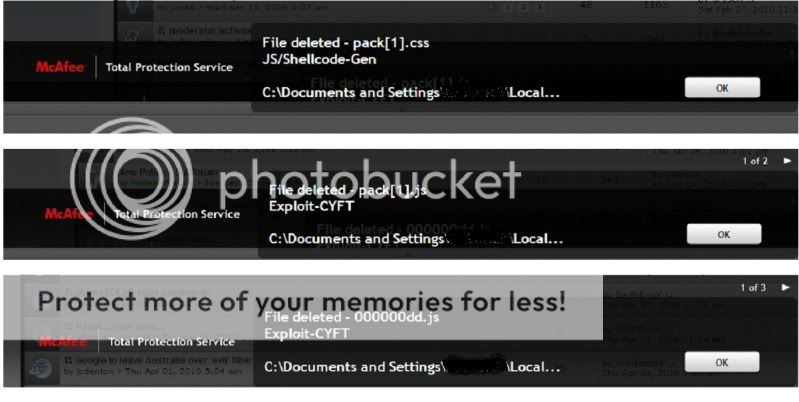
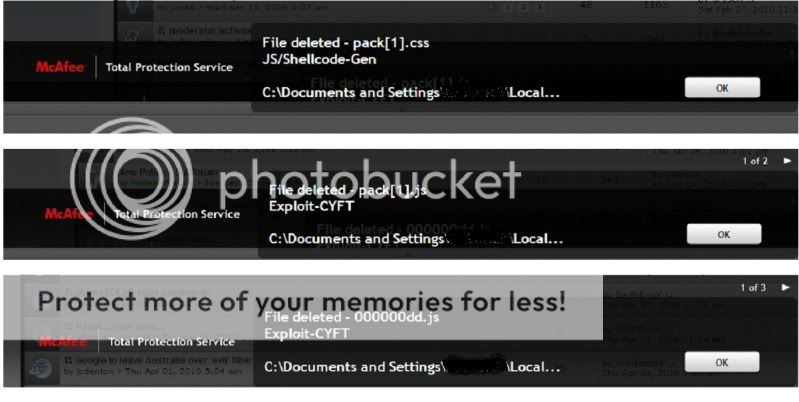
D
doublehelix
Guest
I also got a virus alert, bearack. I'm running a scan and will give Josh the log. So, we're in the process of troubleshooting this. Stay tuned, and apologies for this most recent virus issue.
-dh
-dh
B
bearack
Guest
I really hope you guys can get hold of this because SDC is one of the primary sites I chose to visit, however, if my work laptop continues to get attacked, I'll be forced to visit other, more secure sites or quit surfing between algorithm runs all together.
M
Mee_n_Mac
Guest
bearack":1oqcw55f said:I really hope you guys can get hold of this because SDC is one of the primary sites I chose to visit, however, if my work laptop continues to get attacked, I'll be forced to visit other, more secure sites or quit surfing between algorithm runs all together.
Let me add that surfing while at work is barely tolerated, should a site become a "known" infection hazard it'll get blocked by the employer for sure. And I'm sure that applies to many employers.
D
doublehelix
Guest
B
bearack
Guest
Mee_n_Mac":17sucbqd said:bearack":17sucbqd said:I really hope you guys can get hold of this because SDC is one of the primary sites I chose to visit, however, if my work laptop continues to get attacked, I'll be forced to visit other, more secure sites or quit surfing between algorithm runs all together.
Let me add that surfing while at work is barely tolerated, should a site become a "known" infection hazard it'll get blocked by the employer for sure. And I'm sure that applies to many employers.
Agreed. My last infections I played dumb to prevent SDC from being black listed, however, If I do get infected again, there will be no other options. I can't afford to have down time (with laptop getting reimaged all the time) and my company is flexible with my surfing, considering there are times I'm waiting two hours at a time for a program to complete running.
J
Joshua99
Guest
Please keep me posted with Log Files to my new address: jborglund@techmedianetwork.com. I have a test box that runs 24/7 with a refresh program refreshing every 10 seconds in both IE and Firefox. I have yet to pick anything up with a 10 second refresh over the course of a month. This little box does nothing but re-load pages every ten seconds.
I would like to view some more logs with complete details, including files names that have been dropped. You can block out your usernames if you wish, as that has no relevance to what we are searching. I have been working diligently to help resolve the issue, but have yet to see anything come out yet. Those of you that have submitted your logs, thank you, it has been a great help.
As stated earlier, this is very sporadic, and does not target all, its seems just whatever it can catch.
A tip for those of you that get a pop up. Do not click the X or cancel, let alone the OK button. The developers of the malicious software have gotten sneaky. Usually , the entire pop-up window is now a giant "OK" button, so no matter where you click, it will attempt to install. Right click your task bar, click task manager, then click on the processes tab, right click "iexplore.exe"/Firefox.exe" and click "end Process Tree" This will just kill the browser outright. This is the safest method of removing the pop-up window without risking the chance of it installing malicious software.
Please keep up the community effort in resolving this issue. The more input we have on a problem of this nature, the better chance we have at squashing it.
I would like to view some more logs with complete details, including files names that have been dropped. You can block out your usernames if you wish, as that has no relevance to what we are searching. I have been working diligently to help resolve the issue, but have yet to see anything come out yet. Those of you that have submitted your logs, thank you, it has been a great help.
As stated earlier, this is very sporadic, and does not target all, its seems just whatever it can catch.
A tip for those of you that get a pop up. Do not click the X or cancel, let alone the OK button. The developers of the malicious software have gotten sneaky. Usually , the entire pop-up window is now a giant "OK" button, so no matter where you click, it will attempt to install. Right click your task bar, click task manager, then click on the processes tab, right click "iexplore.exe"/Firefox.exe" and click "end Process Tree" This will just kill the browser outright. This is the safest method of removing the pop-up window without risking the chance of it installing malicious software.
Please keep up the community effort in resolving this issue. The more input we have on a problem of this nature, the better chance we have at squashing it.
A
a_lost_packet_
Guest
CONGRATULATIONS!
I know everyone has worked hard but, it's finally happened.
SDC's forums are now on the "attack site" list:

(click for fullscreen)
That means that just about every browser except IE8 is going to flag the site thanks to http://stopbadware.org/ and Google.
Google's info for SDC's forums does not reflect actually finding any problems. The last scan on the report page was 4/01. Stopbadware.org gets the information from Google so I there's a snafu somewhere.
Check here: http://www.google.com/safebrowsing/diag ... .space.com
Webmaster - Contact Google to request a rescan or that they send an updated correction to stopbadware.org.
Currently, none of SDC's pages are showing up in their own clearing house if one performs a search here:
http://stopbadware.org/home/reportsearch
Their resolver for SDC host AS#s doesn't seem to be working so I don't know if they have been reported or not. (AS6315 (XMISSION), AS4136 (QUALITYTECH))
But, Google reports for these hosts are:
http://www.google.com/safebrowsing/diag ... te=AS:6315
http://www.google.com/safebrowsing/diag ... te=AS:4136
They DO show reports for some hosted sites.
So, somewhere, somebody goofed. Unless, of course, I have some weird bug I don't know about...
PS - It's not my cookies, btw. Just wanted to make that clear. It's still showing up.
I know everyone has worked hard but, it's finally happened.
SDC's forums are now on the "attack site" list:

(click for fullscreen)
That means that just about every browser except IE8 is going to flag the site thanks to http://stopbadware.org/ and Google.
Google's info for SDC's forums does not reflect actually finding any problems. The last scan on the report page was 4/01. Stopbadware.org gets the information from Google so I there's a snafu somewhere.
Check here: http://www.google.com/safebrowsing/diag ... .space.com
Webmaster - Contact Google to request a rescan or that they send an updated correction to stopbadware.org.
Currently, none of SDC's pages are showing up in their own clearing house if one performs a search here:
http://stopbadware.org/home/reportsearch
Their resolver for SDC host AS#s doesn't seem to be working so I don't know if they have been reported or not. (AS6315 (XMISSION), AS4136 (QUALITYTECH))
But, Google reports for these hosts are:
http://www.google.com/safebrowsing/diag ... te=AS:6315
http://www.google.com/safebrowsing/diag ... te=AS:4136
They DO show reports for some hosted sites.
So, somewhere, somebody goofed. Unless, of course, I have some weird bug I don't know about...
PS - It's not my cookies, btw. Just wanted to make that clear. It's still showing up.
B
bushwhacker
Guest
Yesterday. I was able to log into the home page with out any issues. but everytime i tried to go to community.. Avg blocked it. two different warnings. i never could get in. today everythings back to normal.
D
doublehelix
Guest
Thanks, guys - we're definitely aware and are working to resolve the problem. And yes, IE works to access the site. When I get an update, I'll pass it on.
Apologies for the hassle. I know how frustrating this can be. I'll be in touch.
-dh
Apologies for the hassle. I know how frustrating this can be. I'll be in touch.
-dh
O
OleNewt
Guest
space.com login reported as a firefox attack site
Firefox (3.6.2 is my current version) has the ability to block reported attack sites, including legit sites that use adverts that have malware. This effort is found at stopbadware.org. Space.com seems to be a reported attack site, which prevents one from logging into the forums. While you can ignore the first warning and thus go on to type in your login info, sending it results in a second warning and ignoring this one results in a space.com DB error which seems to be getting caused by the attack-site blocking.
If IE (7) has similar capacity, it's not getting tripped in my case.
Firefox (3.6.2 is my current version) has the ability to block reported attack sites, including legit sites that use adverts that have malware. This effort is found at stopbadware.org. Space.com seems to be a reported attack site, which prevents one from logging into the forums. While you can ignore the first warning and thus go on to type in your login info, sending it results in a second warning and ignoring this one results in a space.com DB error which seems to be getting caused by the attack-site blocking.
If IE (7) has similar capacity, it's not getting tripped in my case.
A
a_lost_packet_
Guest
From what I can gather, many of the recent attacks of hostageware through advertising can be tracked back to what is now being called:
"Internet Security 2010"
Removal instructions can be found here along with a download for an automated removal tool:
http://www.2-spyware.com/remove-interne ... -2010.html
There are many variants as they are being modified as fast as they can be tracked and neutralized. It's probable its a Russian hacker group that's mobile and very difficult to track.
"Internet Security 2010"
Removal instructions can be found here along with a download for an automated removal tool:
http://www.2-spyware.com/remove-interne ... -2010.html
There are many variants as they are being modified as fast as they can be tracked and neutralized. It's probable its a Russian hacker group that's mobile and very difficult to track.
D
drwayne
Guest
Smersh":1v17i2f6 said:I've not experienced this at SDC (yet) but that might be because I'm a user in the UK and this thing is targetted by country.
I have seen similar warnings pop up on other sites in the past though, and as suggested by others it's a tactic sometimes used by malware criminals to con people into running their bogus "virus scan." On doing so the malware is covertly installed on a user's hard drive.
drwayne":1v17i2f6 said:... It looks like a variant of the faveAV virus. Please do not click on any part of the popup, as this starts the
process.
Wayne
A problem I've found with these popups in the past is there is no obvious way of getting rid of it without clicking on it, (or even clicking on the "X" to try to shut it down, which of course it doesn't,) which then starts the malware process running. What I've done is to surf away from the site completely and either shutting down the browser tab that has the popup or shutting down my browser completely and starting again afresh.
I err on the side of extreme cautiousness, using the task manager to shut down Explorer and the involved window.
A
a_lost_packet_
Guest
drwayne":2by2cmcs said:...I err on the side of extreme cautiousness, using the task manager to shut down Explorer and the involved window.
That's the only way to avoid possible infection - Shut it down using the task manager. Otherwise, clickthru exploits will install it if any action is tried directly on the popup.
M
MeteorWayne
Guest
That's always been my method as well.
BTW, as a test, I've had the main SDC window up for 2 days straight now with no problems.
BTW, as a test, I've had the main SDC window up for 2 days straight now with no problems.
A
a_lost_packet_
Guest
MeteorWayne":fzb4l1ks said:That's always been my method as well.
BTW, as a test, I've had the main SDC window up for 2 days straight now with no problems.
Depending upon how the ads are served, you may need to refresh the page to get new ads.
B
bearack
Guest
MeteorWayne":1q1dp13s said:That's always been my method as well.
BTW, as a test, I've had the main SDC window up for 2 days straight now with no problems.
What I've noticed is that it doesn't seem to be much of any issue once your able to enter the site. In my cases, the attack only happens after reentering the site the following day. I don't think running the puter constantly will net any results, yet, I'm guessing at this point.
Granted, I had no issues this morning.
D
drwayne
Guest
I haven't seen it in a couple of weeks. I wonder if the advertizer who might have been hijacked found
what was going on and corrected it?
what was going on and corrected it?
- Status
- Not open for further replies.
TRENDING THREADS
-
Hubble Tension explained (including its value) by the two phase cosmology
- Started by Geoff Dann
- Replies: 210
-
New interpretation of QM, with new two-phase cosmology, solves 15 foundational problems in one go.
- Started by Geoff Dann
- Replies: 320
-
Basic Error: The accelerating Universe conclusion - reason
- Started by Gibsense
- Replies: 263
-
The birth of the Quantum Convergence Threshold (QCT):
- Started by Capanda Research
- Replies: 84
-
-
-

Space.com is part of Future plc, an international media group and leading digital publisher. Visit our corporate site.
© Future Publishing Limited Quay House, The Ambury, Bath BA1 1UA. All rights reserved. England and Wales company registration number 2008885.

