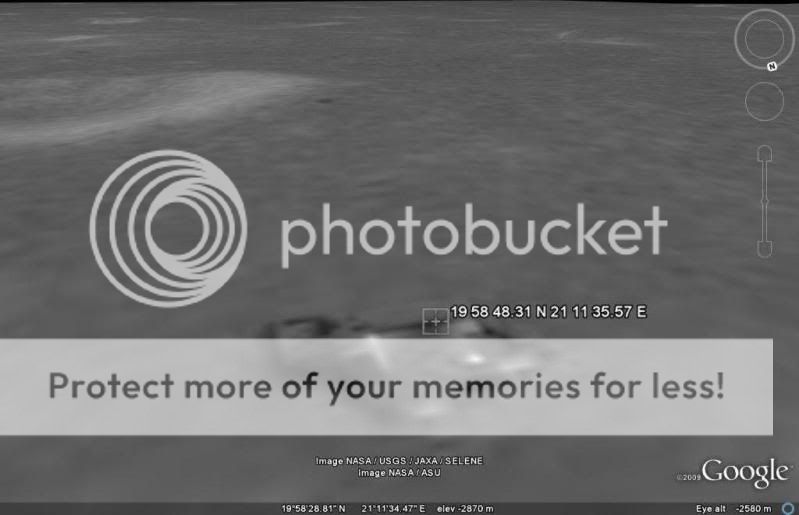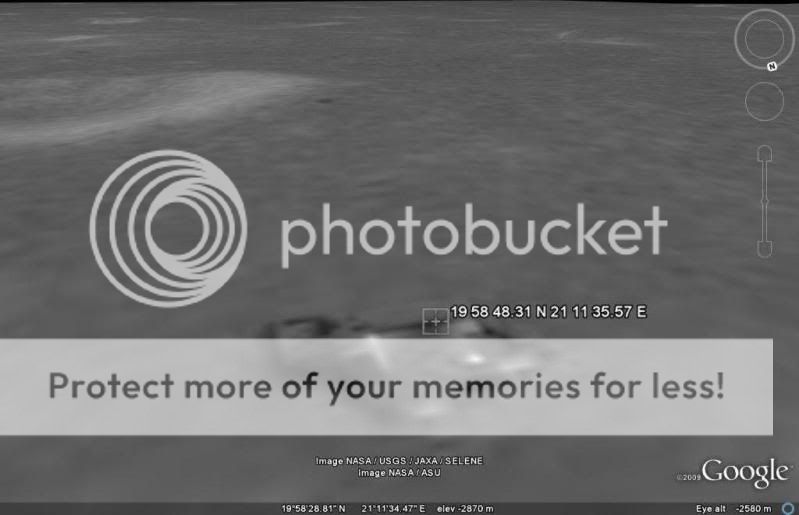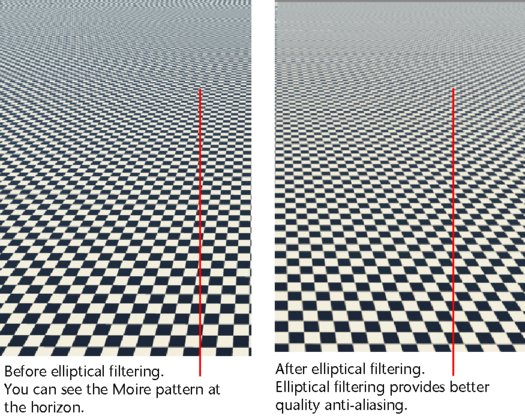ZenGalacticore":205xzoke said:
I'm no photographer, but can someone explain to me why the 'unusual feature' is in the foreground and blurry, while the crater background left is in focus?
I missed your question earlier.
This may have to do with texture filtering. If that displayed image is an "isometric" image using 2D photographs to generate a 3D landscape so you can see it in an isometric view then it's going to be using a graphics engine to render that.
Texture filtering does a number of things. For one, it can speed up rendering time (depending upon how its done). But, its most often done to remove artifacts in a 3D display that can appear when using 2D images which, depending on the quality, can actually slow down rendering processes.
Here's a simple image for illustrative purposes only:
From:
Maya-Eliptical Filtering
See the image on the left. Well, that is the actual texture. See the moire pattern? Thats one of the natural artifacts possible of a 2d texture in a False-3D display. (For this example, it's OK to look at it like that. "False 3D" is what you see on a computer or at the movies. True 3D is what you see when you open your eyes if you haven't been drinking too much.)
But, with texture filtering, you can remove some of those artifacts and make it look more "realistic." It's still the exact same image. It has only been filtered for rendering/display purposes in relation to the camera to give a nice presentation. There are many different texture filtering techniques, some more destructive than others in presenting a true representation of a 2d image in 3d space. Some supported in only certain graphic environments, some common amongst video cards or certain software, etc..
There are some problems, however. Notice in the OP picture how the foreground looks pixelated and the background isn't? That's filtering. The foreground is closer to its native resolution in the display so it is rendered as true to original as possible. The background has a filter applied which tends to even things out a bit so it's smoother. If the original texture was of higher resolution, the foreground wouldn't look so pixelated. Think of it as a step-progression method with full texture resolution only right at the surface of the object and only when viewed at the resolution of the texture itself. So, if you rendered the image at 800x600 and the texture was also 800x600, you would only have a small bit of filtering depending upon how far the image continued away from the camera. The foreground would look nice and crisp. If the texture image was 640x480 and you rendered at that resolution, the foreground would look a bit blocky, wouldn't it? That's because the texture IS a bit blocky compared to the rendered resolution at 800x600.
Zoom it out to its original size and display the texture at its original resolution and I be it looks awesome. Kind'a like a 1:1 Map of the World.

All of this is meant to accomplish one thing: It simulates the viewing of a 2D image in a False-3D environment. If it was a truly a 3D environment with an image that stretched for 200 miles or so, you wouldn't need a filter for it to look decent.

Note: You can also get a similar effect like this with simple image compression as many techniques automatically include certain sampling methods like anisotropic filtering and the like to render a good image. Such techniques are aimed at preserving as much information as possible yet their main purpose is to render a good image in the chosen format above all else. So, some information may be altered. Yet, those techniques apply themselves across the entire image. Taking an image from an uncompressed form like a tiff and then compressing it down to a jpg, you'll enter a dialogue where you'll typically have compression and filtering options. Where's that 10-year-career photo-expert scientist dude? He should be in here 'esplainin' all that stuff...

Of course, I could be totally full of BS as I don't even have Google Earth and couldn't even tell you if such mechanisms are used. But, that's what it looks like to me being completely ignorant of anything "Google Earth" related. (Well, except that I know it exists, I'm pretty sure I live on Earth and I'm pretty sure that Google is a Megacorp bent on stealing my precious bodily fluids...)